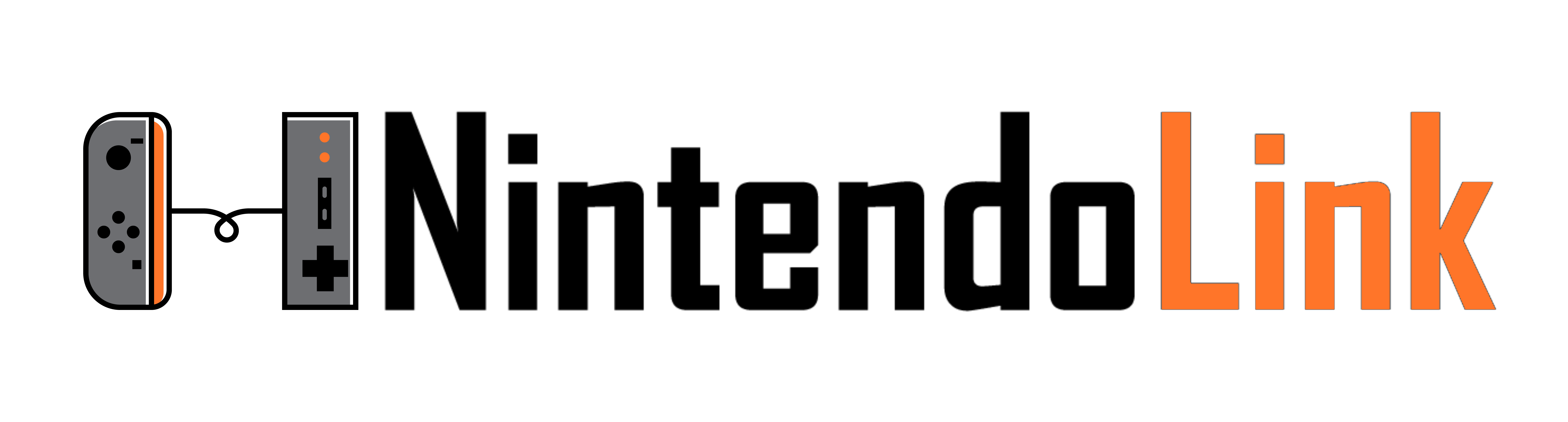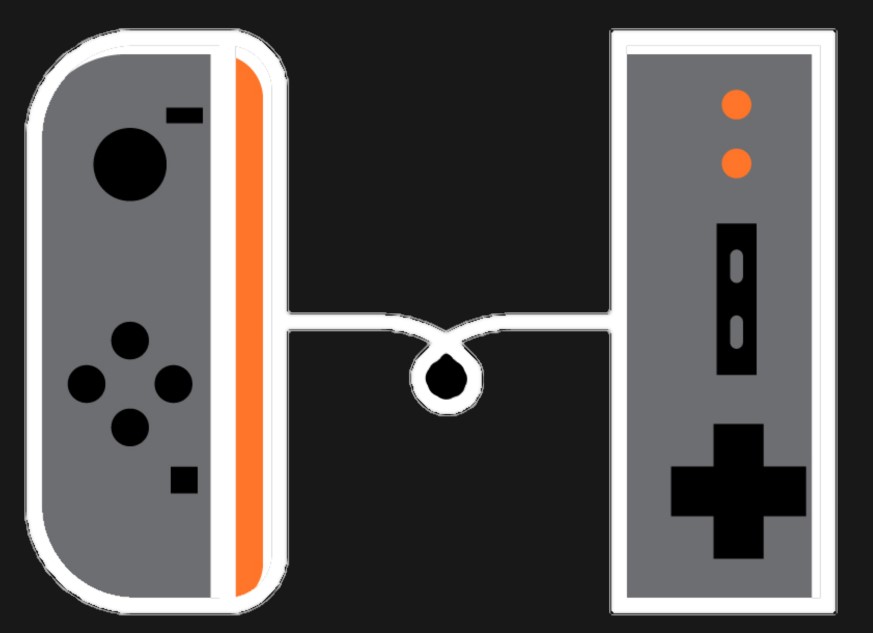How to Turn Off Cross-Play in Apex Legends on Switch

Apex Legends is now on Nintendo Switch, but for anyone who has jumped into a game or two, you might have found yourself at an extreme disadvantage due to the constraints on the Switch. That is because the Switch allows for cross-play support with other platforms, and the seasoned veterans elsewhere have been eating up poor Switch players since it launched on the hybrid console.
To combat this problem, it would be wise for Switch players to turn off cross-play for the time being to allow themselves to improve.
How to turn off cross-play in Apex Legends:
- Go to Settings
- Game
- Turn Cross-Play off

The clear graphical disadvantage that Switch players face is another problem, as depth and distance are significantly blurrier due to graphical restraints in the developmental process.
On the Switch, you can clearly see that aiming from far away is quite problematic, as you can barely see what is happening below in the screenshot provided.

Compare that to this crisp screenshot from the same position on the Xbox. Items below are easier to see, so the advantage of an Xbox player against a Switch player is grand simply due to clarity.
But that still doesn’t negate the current skill difference as well, so it would be wise to turn off the cross-play for the time being and enjoy Apex Legends on the Nintendo Switch without getting wrecked. It is a very fun game, but it can be marred by these current problems.
Thank you for stopping by Nintendo Link for all of your Switch news and updates. Have you had a chance to play Apex Legends on Switch yet? What are your thoughts? Let us know in the comments below. Happy gaming, everyone!
What's Your Reaction?
My name is Jason Capp. I am a husband, father, son, and brother, and I am a gamer, a writer, and a wannabe pro wrestler. It is hard to erase the smile on this simple man.