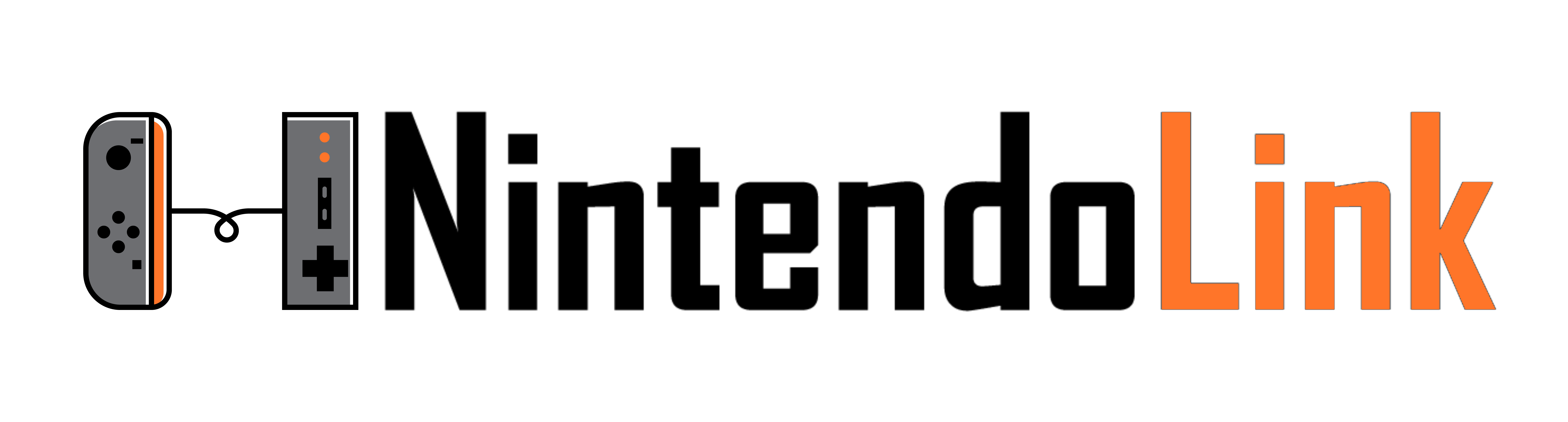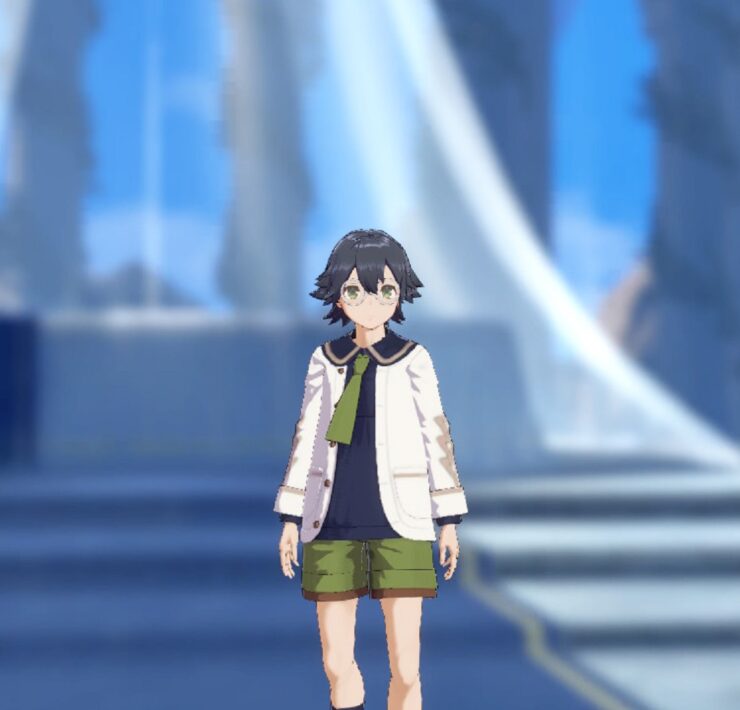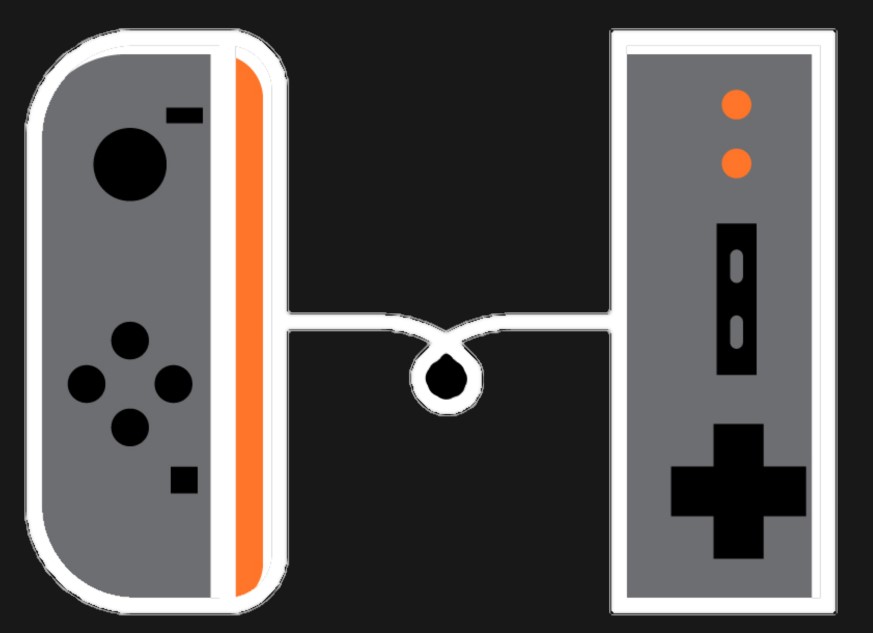PS5 Controller Review on Nintendo Switch – Better Pro Controller

The next generation is upon us, and alongside every new generation we are graced with new controllers to go along with the experience. Now that the PS5 and the Xbox Series X are officially on sale, I thought reviewing the new console controllers on the Nintendo Switch would be a fun thing to cover, so today I will be breaking down how well the PS5 controller works on the Nintendo Switch and how it compares to Nintendo’s own Switch Pro Controller.
Without further ado, let’s get into the review!
Now, before we go any further, it is important to note that the PS5 controller does not just work on a Nintendo Switch right out of the box, but thankfully 8Bitdo have an adapter that practically makes any controller work on the hybrid console. Personally, I think every Nintendo Switch owner should invest in the 8Bitdo Wireless Adapter, because it ultimately saves money by allowing you to use other controllers lying around instead of buying multiple Pro Controllers, which can be quite expensive.
So is the PS5 DualSense controller a worthy investment and something that puts the Pro Controller in its place? Or is this another mildly impressive piece of hardware by Sony? Well, let’s find out!
Right off the bat, the weight of the PS5 controller is apparent, which is something it and the Switch Pro Controller have in common; they are heavy. This is not a bad thing, necessarily, as its weight does lend to its durable feel. Like the Pro Controller, the PS5 DualSense feels about as sturdy as a controller can, and that is a good sign for those that might be a bit rough with their controllers.

The look and feel of the DualSense controller are also sleek and very comfortable. After using a Switch Pro Controller exclusively for so long now, I immediately felt my hands adjust to the DualSense, and I especially love the D-pad and triggers, which have been vastly improved from the PS4 DualShock 4.
The button layout is as expected, and for the most part mostly the same as the DualShock 4, but what does that mean for the Nintendo Switch? Well, we have mostly good news here and one piece of bad news that just goes with each non-Nintendo controller.
For starters, every extra button works on the Switch. The Playstation button serves as the Home button to return to the dashboard, the mic mute button does just what it says, although I do not think this will apply too much to Switch gameplay, and best of all the touchpad serves as the screenshot/video capture button. Now, I know you may think that is a waste for such a trivial input, but I always found the tiny button on the Pro Controller to be a major inconvenience when I wanted to take sweet action shots on fast-paced games. With the PS5 Controller, I do not have that problem at all, as the touchpad is large and nearly impossible to miss when trying to take a screenshot.
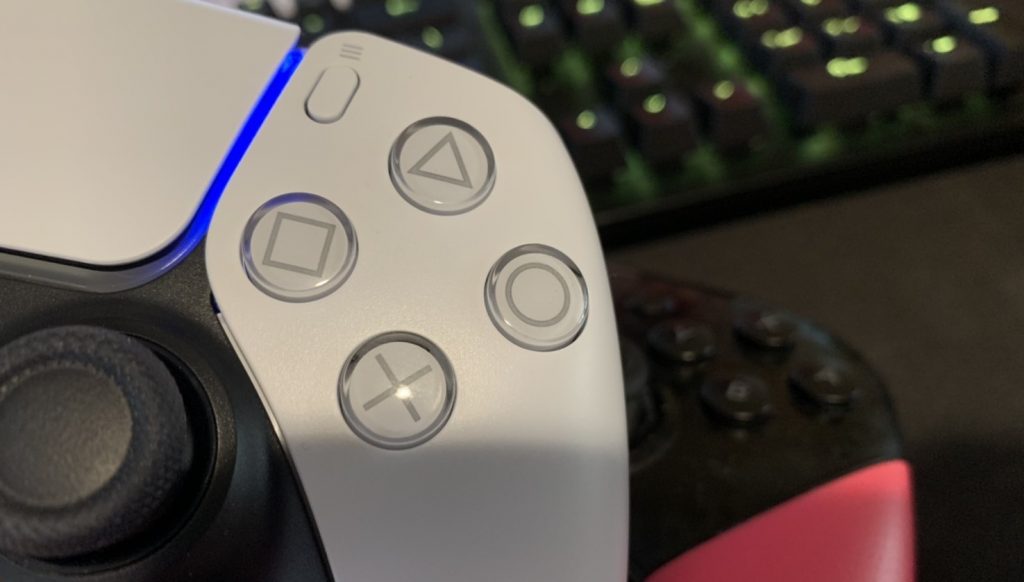
The only negative, and this has applied to every non-Nintendo controller I have played on the Switch, is that obviously button inputs do not transfer over, so you must remember ABXY when using the standard Playstation face buttons. Also, in North America at least, X O and A B are opposite pushes, which can be quite confusing when you initially connect that Playstation controller.
I played many games across my Switch library to get a good (Dual)Sense of how this controller compares to that of the Switch Pro Controller that I have been using since the console launched, and the one I am currently using since Splatoon 2 launched in July 2017. With that said, why don’t we start with Splatoon 2? Because there are definitely things to talk about there.
One of the biggest strengths of using the JoyCon grip or a Pro Controller with Splatoon 2 is for the gyro controls that make aiming so much quicker and more precise. The PS5 controller does have an IMU (Inertial Measurement Unit), which means it does have gyro capabilities, but does it work on a game like Splatoon 2 that majorly benefits from the feature? The answer is… unfortunately, no. As cool as this would have been, the expectation that such a feature would easily transition over to the Switch is unrealistic. Not a great start.
Other shooters control really well, though, like DOOM and a game I am currently reviewing, Sniper Elite 4 (Review will release on Monday, November 16th). I noticed immediately that the PS5 Controller feels more like a controller for shooting games and is significantly more comfortable for such titles almost by default. The joysticks roll and rotate better, and the tension on the triggers feel much more impressive than the clicky triggers on the Pro Controller.
Indie platformers like Celeste and ScourgeBringer play really well, but there is nothing too different about the controllers. I think the D-pad input is overall better on the DualSense, but angled inputs are easier on the Pro Controller because of the plus-design. The one thing I liked more about the DualSense for platformers was the spacing between the D-pad and the face buttons. On the Pro Controller, the D-pad is below the left joystick while the PS5 Controller is the opposite. This makes the PS5 Controller feel almost like a SNES controller when it comes to button spacing.
Most of the other titles I played did not feel like an improved experience from one controller to the other. That is not necessarily a bad thing, as it makes the PS5 controller and the Switch Pro Controller mostly comparable. The only major functional difference that puts the Pro Controller slightly ahead is the gyro feature, which can be used on quite a few games, including the aforementioned Splatoon 2.

But if you are looking for a second Pro Controller and happen to have a PS5, then I highly recommend investing in an 8Bitdo Wireless Adapter, which is far less expensive than buying a new Pro Controller for the Switch. The DualSense is all-around a solid controller with great button and trigger action, and I think most people may enjoy using it over the Pro Controller due to these minor differences. Buying a PS5 controller just for the Switch, though, is a no-go from me, as it is more expensive than the Pro Controller and does not offer enough to justify the price difference.
I cannot straight up tell you if the PS5 Controller is better than the Pro Controller, but they each have their advantages. Personally, I think I will be retiring my Pro Controller unless a game with gyro comes along for me to review, because in my opinion, the PS5 controller just feels better. I know that is a purely subjective conclusion, but aren’t all reviews subjective? I still love the Pro Controller, but I have simply found more comfort in the DualSense and there is nothing wrong with that.
PS5 Controller Review for Switch provided by NintendoLink
Maker: Sony
Release Date: November 12, 2020
Price: $69.99

Great button and trigger action
Solid D-pad
Touchpad as Screenshot/Video Capture
Weight and feel
No gyro functionality
Very expensive if you don't have a PS5
What's Your Reaction?
My name is Jason Capp. I am a husband, father, son, and brother, and I am a gamer, a writer, and a wannabe pro wrestler. It is hard to erase the smile on this simple man.