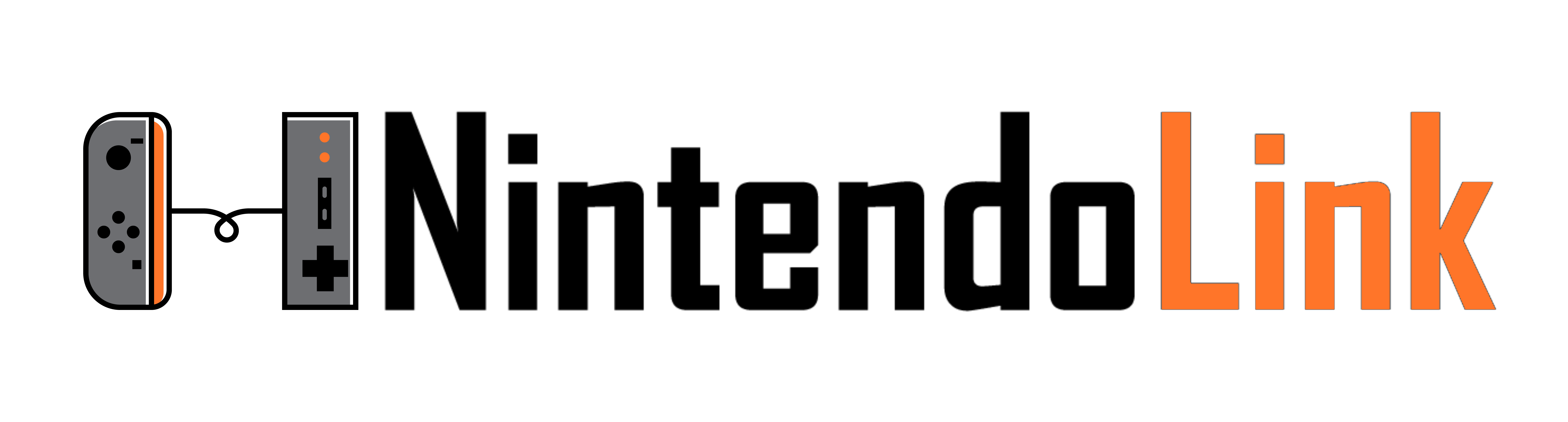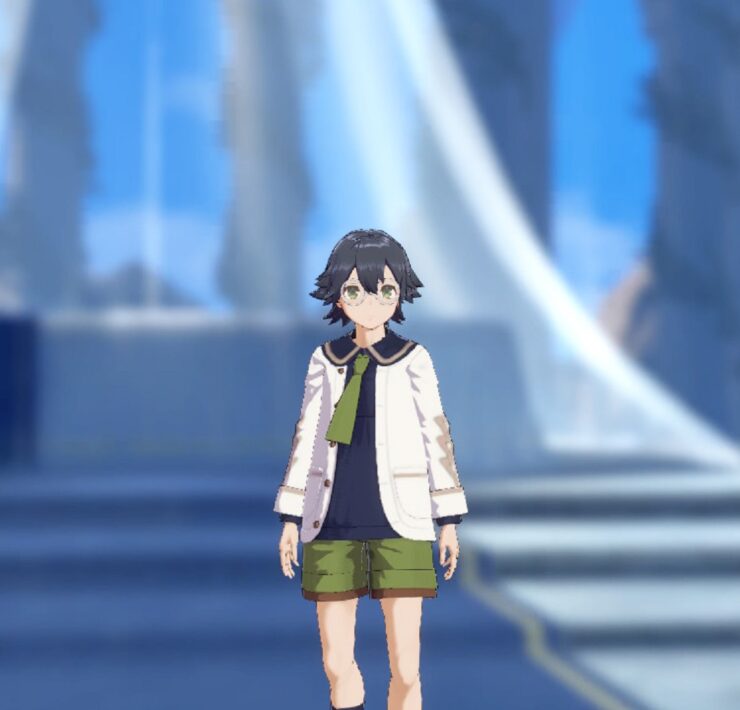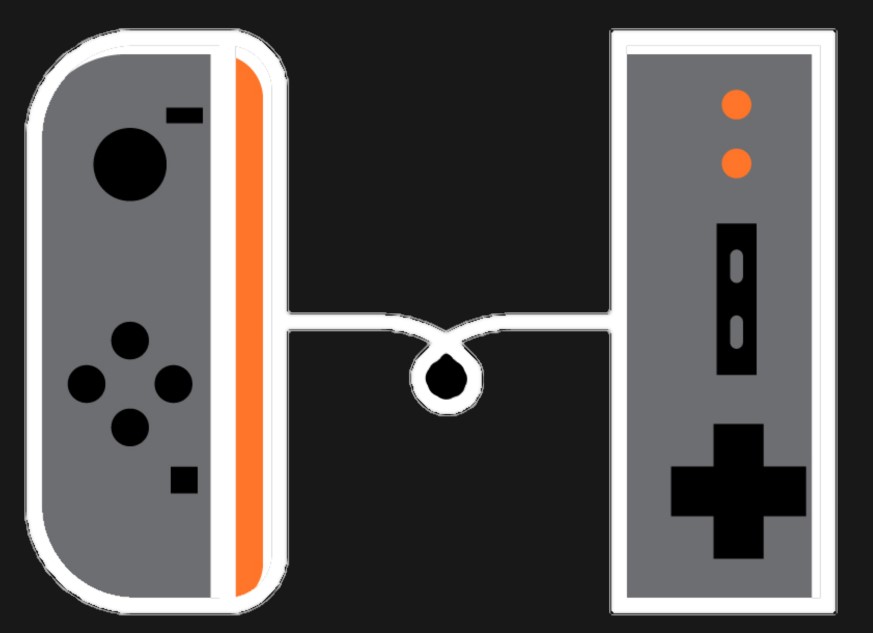How To Change Classes In Fire Emblem Engage

It’s cool that you can change classes in Fire Emblem Engage, but strangely it’s hidden within the menus of the game. Here’s how to make your heroes even mightier with new forms and special abilities by having them change classes in Fire Emblem Engage.
Step-by-Step Process To Change Classes in Fire Emblem Engage

To elevate your Fire Emblem Engage characters, you’ll need to upgrade their class. In order to do that, you’ll first need either a Master Seal or a Second Seal, depending on the class. You can earn these from major battles or from the Item Shop for 2,500 Gold each.
After getting one of these items, press the + button to see the main menu. Now, select “Inventory” and choose the character you want to alter. To change classes in Fire Emblem Engage, you’ll want to select “Change Class” on the pop-up menu to start the process. For Alear, you can upgrade to the Divine Dragon class by using a Master Seal. He can also be a Royal Knight by utilizing a Second Seal.
Other Ways To Upgrade Your Characters

There are multiple ways to get your characters battle ready. First, Alear can workout alongside Prince Alfred. Strength can be boosted when you perform Push-Ups, Sit-Ups help with your HP, and Squats lift your Dexterity.
Something else you can do is make dinners for your protagonist and their friends. Depending on the meal you choose, you’ll get increased stats. You can do this at the Cafe Terrace at the main desk. Vases with flowers are standing on each side. The chef depends on who is in charge that day. For example, a Chocolate Orange buffs your Magic, Speed, and Defense by one stat.
If you visit the amiibo Gazebo, you’ll also gain new outfits and music based on the emblem heroes like Marth and Roy.
What's Your Reaction?
An experienced freelance writer, Chris has a vast knowledge of the gaming medium. With a Bachelor of Communications degree, he hopes to elevate his writing further. His favorite games are Kingdom Hearts, Beyond Good & Evil, and Super Smash Bros. Ultimate.