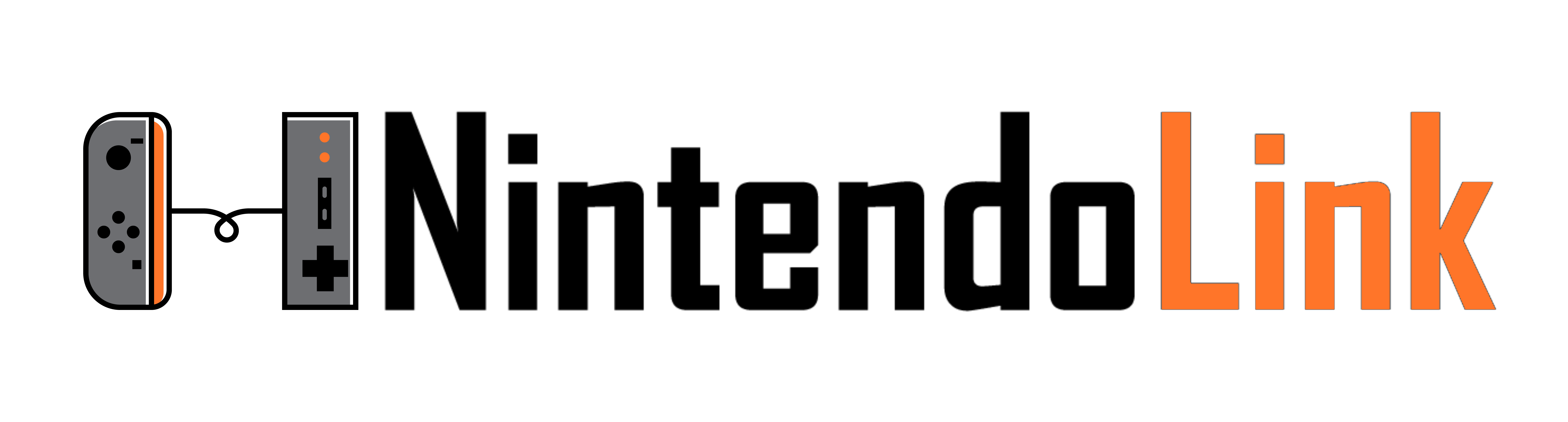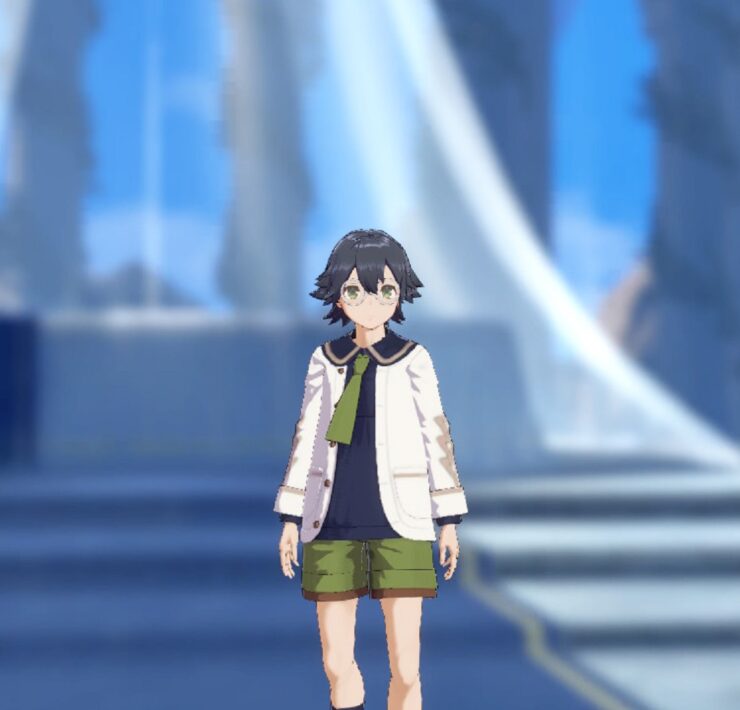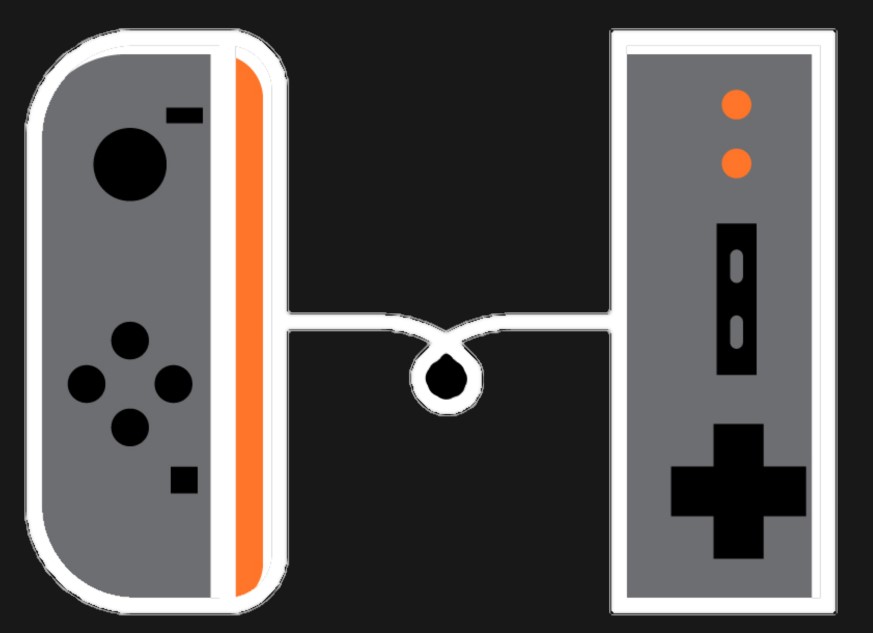How To Change Clothes In Pokemon Scarlet And Violet

Pokemon Scarlet and Violet have quite a few clothing options available to you. You can wear a winter jacket with pants or a summer shirt with shorts and sandals. Here’s how to change your character’s clothes in Pokemon Scarlet and Violet.
How To Switch Clothes In Pokemon Scarlet and Violet

Changing clothes in Pokemon Scarlet and Violet is pretty simple, but it’s easy to forget. To initiate the process, ensure you’re off your mount and standing in the middle of a field or a town. Now, press left on the D-Pad to boot up the Outfit menu.
From here, you can alter the appearance of your character. You can change the seasonal uniform, socks, footwear, gloves, bag, headwear, eyewear, and even the rotom phone. To remove socks for flip-flops, for example, you can press the X button while hovering on the selection.
To get new pieces of clothing, you can buy them at stores in major cities. Most shops sell dishes, but if you look at the window, you’ll see the corresponding clothing you’ll want.
For example, you’ll find tights and flip-flops in the city of Cascarrfa. They’re pretty cheap to buy as well. Once purchased, they’ll be in your inventory to equip on the Outfit menu.
How To Change Physical Appearance In Pokemon Scarlet and Violet

Your clothes aren’t the only thing you change. By pressing the + button at the Outfit menu, you can alter the eye shape, colour contacts, eyelash shape, eyebrow shape, and even more physical aspects of your character like the mouth and lip colour. You can even add some adorable freckles.
While there are limited clothing options in terms of the uniform, there’s still a lot you can change about your character. Just be sure to check every town or city for new clothing options like cute bags and hats.
We’ve also made a Pokemon gift guide to help you get presents for your friends and family.
What's Your Reaction?
An experienced freelance writer, Chris has a vast knowledge of the gaming medium. With a Bachelor of Communications degree, he hopes to elevate his writing further. His favorite games are Kingdom Hearts, Beyond Good & Evil, and Super Smash Bros. Ultimate.