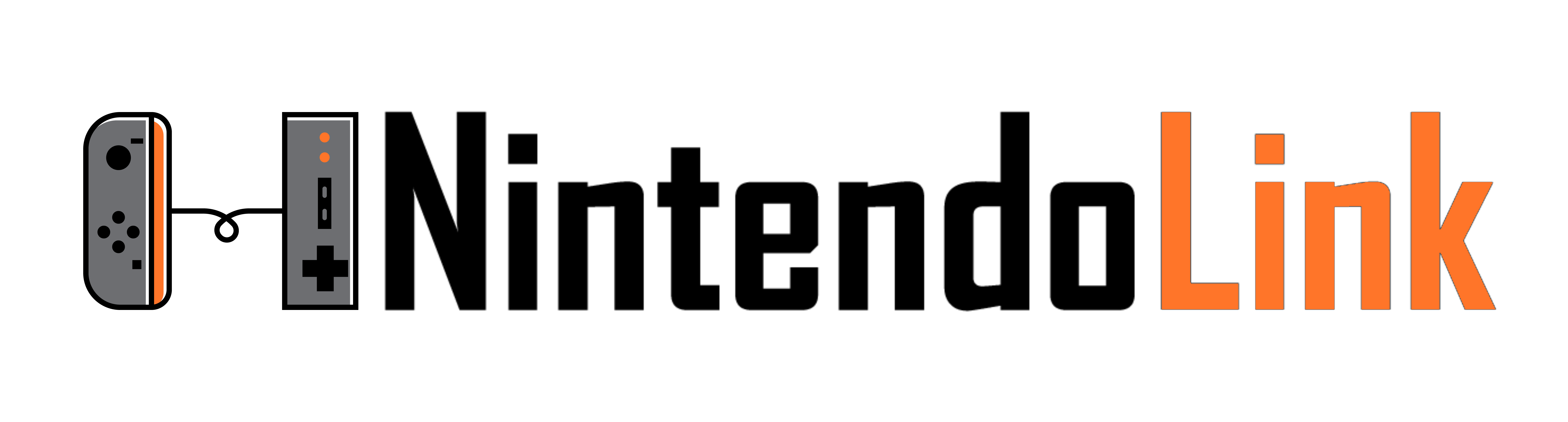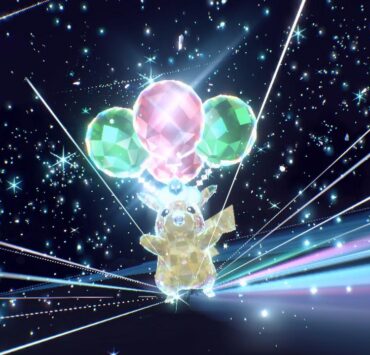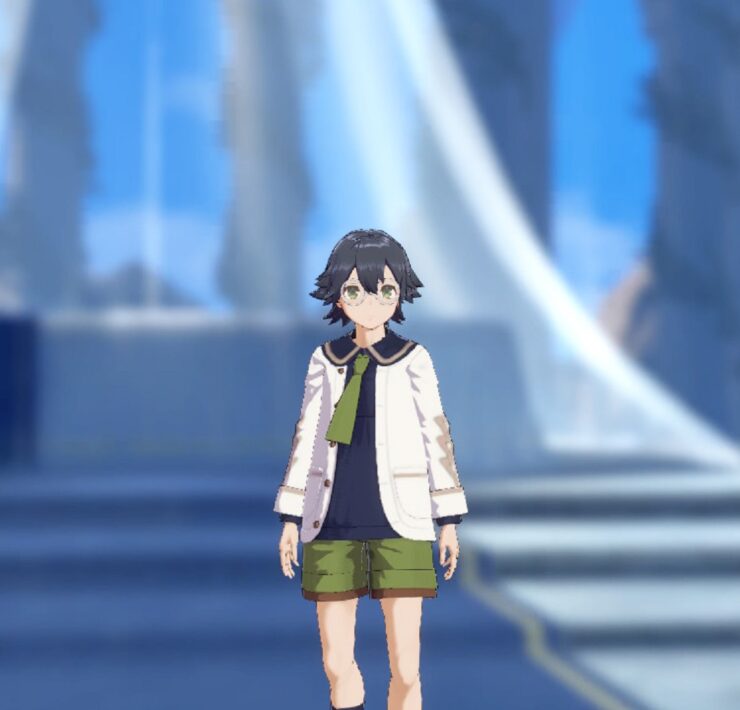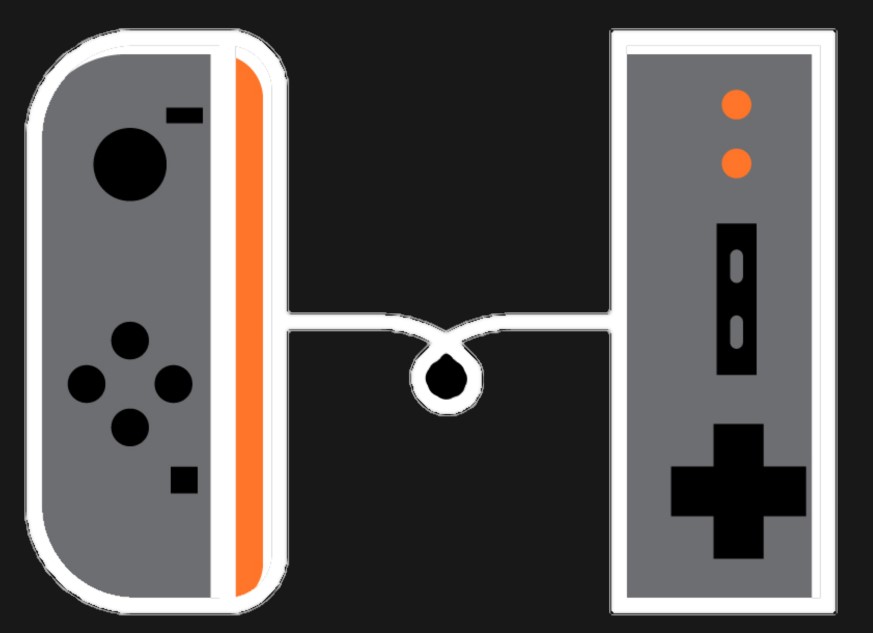Where to get your 4 Legacy Rotom Phone Cases in Pokémon Scarlet and Violet

In Pokémon Scarlet and Violet, you can customise your Rotom Phone with a phone case. And, keeping up the slightly troubling tradition of rewarding players based on what £40-£60 games they own, you can get Rotom Phone cases based on which Pokémon games’ saved data you have on your Switch. I do prefer this to being given a mythical Pokémon however, like in Brilliant Diamond and Shining Pearl, and the cases are brilliant.
The games that will provide you with a new Rotom Phone case are as following:
Let’s Go: Pikachu! and Let’s Go: Eevee! – Pika-Vee Case – Kanto
Sword and Shield – Ball Guy Case – Galar
Brilliant Diamond and Shining Pearl – Pokétch Case – Sinnoh
Legends: Arceus – Arc Phone Case – Hisui
How to get the Legacy Rotom Phone Cases:
- Go to Mesagoza.
- Enter from the front gate.
- Go straight ahead and up the stairs to the first lamppost with the Combee.
- Talk to the lady standing by the lamppost, who asks you to present your past lives.
- Select the regions that you have save data for.
- Receive the Rotom Phone cases.
- Press left on the D-pad to bring up the ‘change your appearance’ options.
- Scroll to the right to select the Rotom Phone option.
- Scroll to the phone case you want.
- Press ‘A’ on the phone case you want to select.
- Turn your camera round to face you.
- Press ‘X’ to bring up the menu and check out your new Rotom Phone case!
You can also get other phone cases, such as ones based on the Starter Pokémon, at various shops in Mesagoza.
Thanks for checking out this Pokémon Scarlet and Violet guide! Was it helpful? What other guides would you like to see? Let us know in the comments and thanks for visiting Nintendo Link!