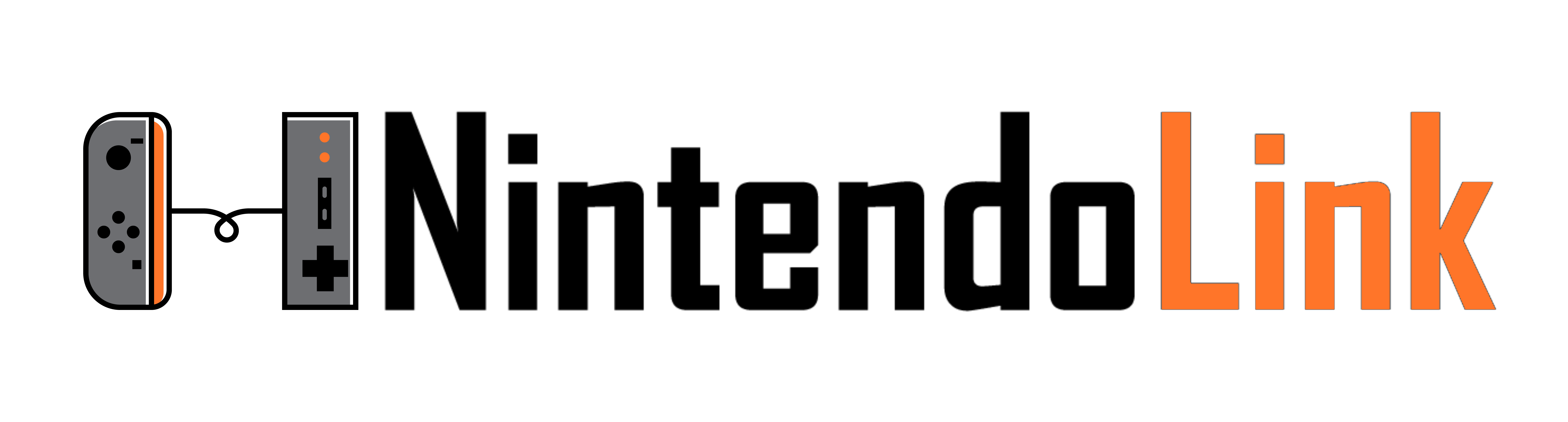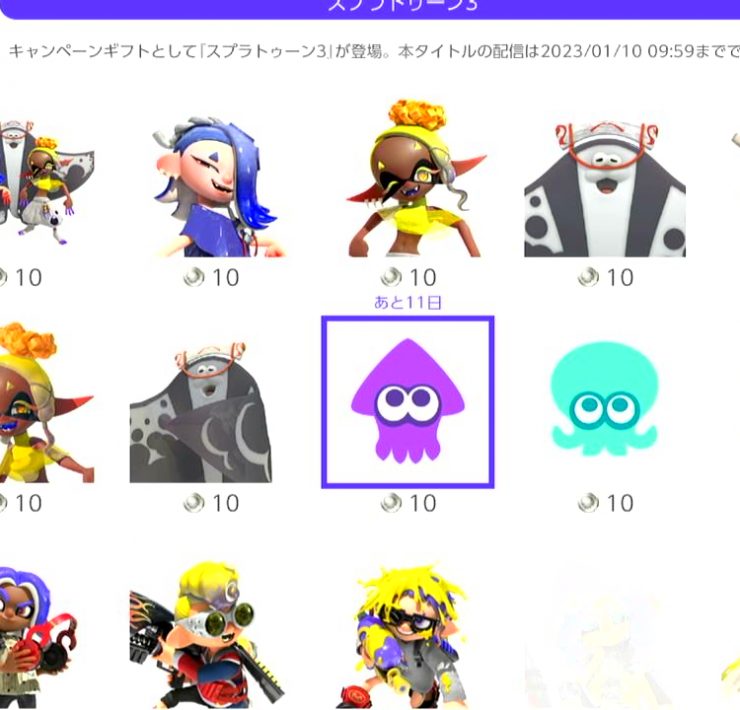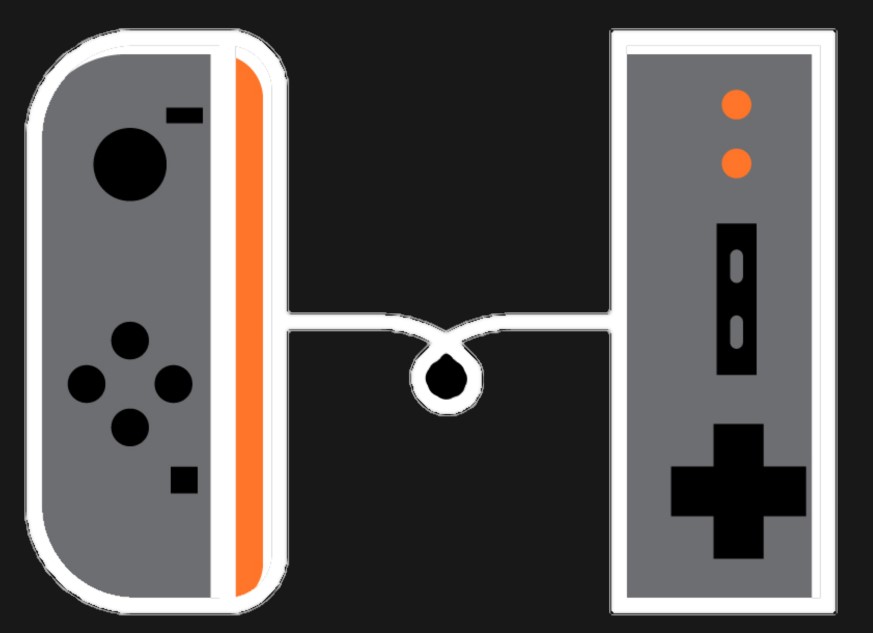How to Get Another Sweet Banner for Free in Splatoon 3

The Splatoon Twitter account has shared another QR Code for a free banner to use within Splatoon 3. They did this shortly after the game released back in September, and it looks like they decided to give out another sweet banner to customize your experience.
Check out the tweet:
SRL again with a S.W.A.G. alert! That's Science, Wisdom, And, Gear. (Best we could do—the Acronym Team is on vacation.) In this case, you can use SplatNet 3 to scan this QR code to receive a cool Nintendo Live-themed banner at your in-game terminal. Show it off on your Splashtag! pic.twitter.com/NbRt2jZmQD
— Splatoon North America (@SplatoonNA) October 8, 2022
To access the banner, you need to have the Nintendo Switch Online app on your mobile device, and within the app, go to the Splatoon 3 channel and touch the QR Code Reader button within there.
You will want to save the QR code to your phone’s photo library, and then click the Scan QR Code from a saved image to register the banner to your account. You can also use your smartphone’s camera to scan the QR code from another device, but if you are only using your phone, then save the image like previously mentioned.
Once you scan the QR code, visit the lobby terminal in Splatoon 3 to claim your new banner and set it for the world to see!
Thank you for stopping by Nintendo Link for this little Splatoon 3 guide to get a new banner. What do you think of this? Are you happy about it? Let us know in the comments below! Happy gaming, everyone.
What's Your Reaction?
My name is Jason Capp. I am a husband, father, son, and brother, and I am a gamer, a writer, and a wannabe pro wrestler. It is hard to erase the smile on this simple man.