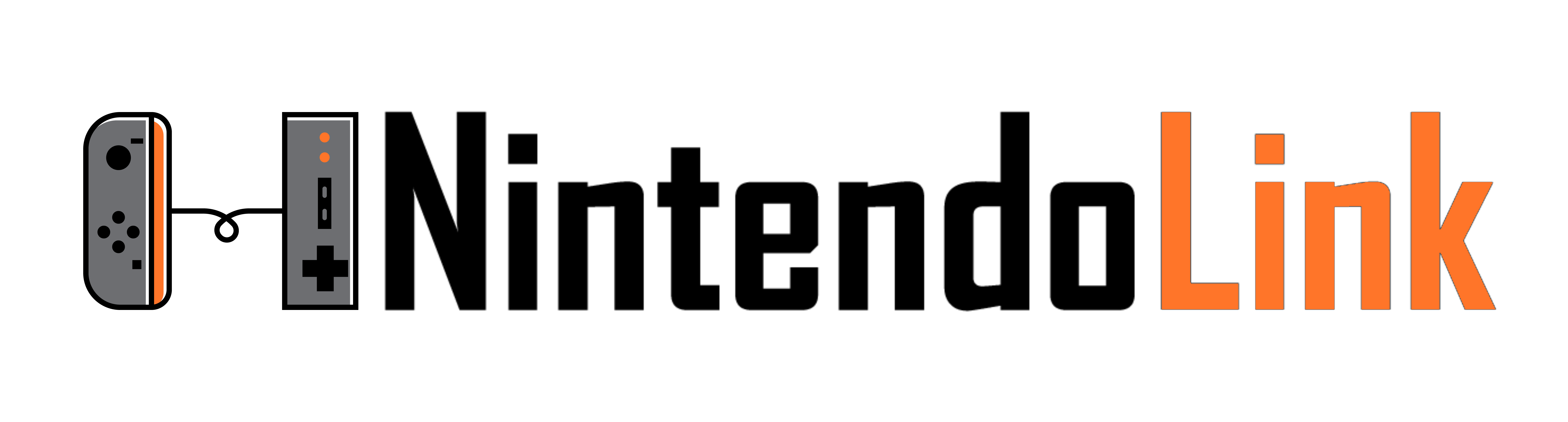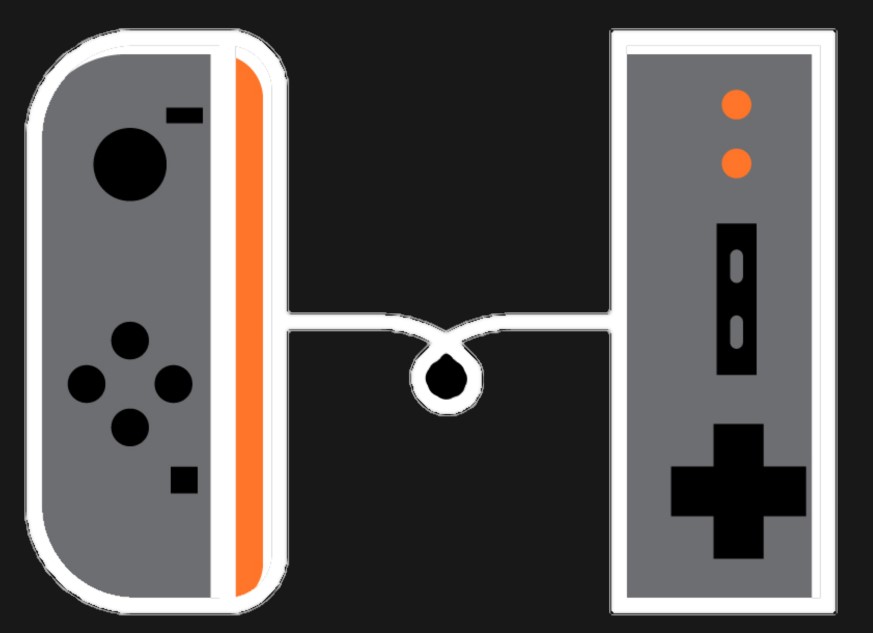Splatoon 3 QR Code Gives You Welcome Banner – Here’s Our Guide!

Originally, Nintendo of Japan launched a QR Code for Splatoon 3 that gave its players a unique banner, but the QR Code has since been shared to more regions since. Fans may be unaware of the situation, so we here at Nintendo Link are ready to help you get the cool and original welcome banner so you can start sporting it.
Before we get into the instructions, save this QR Code image from the following Tweet (Don’t worry, it is not region locked):
『スプラトゥーン3』発売に合わせて、オリジナルデザインのプレートがゲットできるQRコードが公開されている。https://t.co/MEbKLJwZ4K
— Splatoon(スプラトゥーン) (@SplatoonJP) September 9, 2022
「イカリング3」内の「QRコードリーダー」で公開されたQRコードを読み込めば、バンカラ街のロビーに設置されているロビー端末で受け取れるようだ。 pic.twitter.com/yR65s3iDWM
For starters, you need the Nintendo Switch Online application for your mobile device (Yeah, yeah. We know. It is a bit annoying). Once that is downloaded, you need to connect your Nintendo Switch Online account to the application so you can access the in-app Splatoon 3 page.
Once you are in the Splatoon 3 page, scroll down until you see the QR Code Reader. Click on that, and you will be presented the option to scan the code on another screen OR you can save an image of the code on your mobile device and select “Scan a QR Code from a saved image” under the other option.
Once you select either option, scan the code, and you will be presented a message that claims you have unlocked the new banner and can receive it from the in-game lobby.
This is a lovely gesture for people looking to spruce their customizations a bit more, and hopefully we will see more things like this in the future.
Thank you for stopping by Nintendo Link for all of your guides and updates! What do you think of this Splatoon 3 QR Code? Was this helpful? Let us know in the comments below! Happy gaming, everyone.
What's Your Reaction?
My name is Jason Capp. I am a husband, father, son, and brother, and I am a gamer, a writer, and a wannabe pro wrestler. It is hard to erase the smile on this simple man.