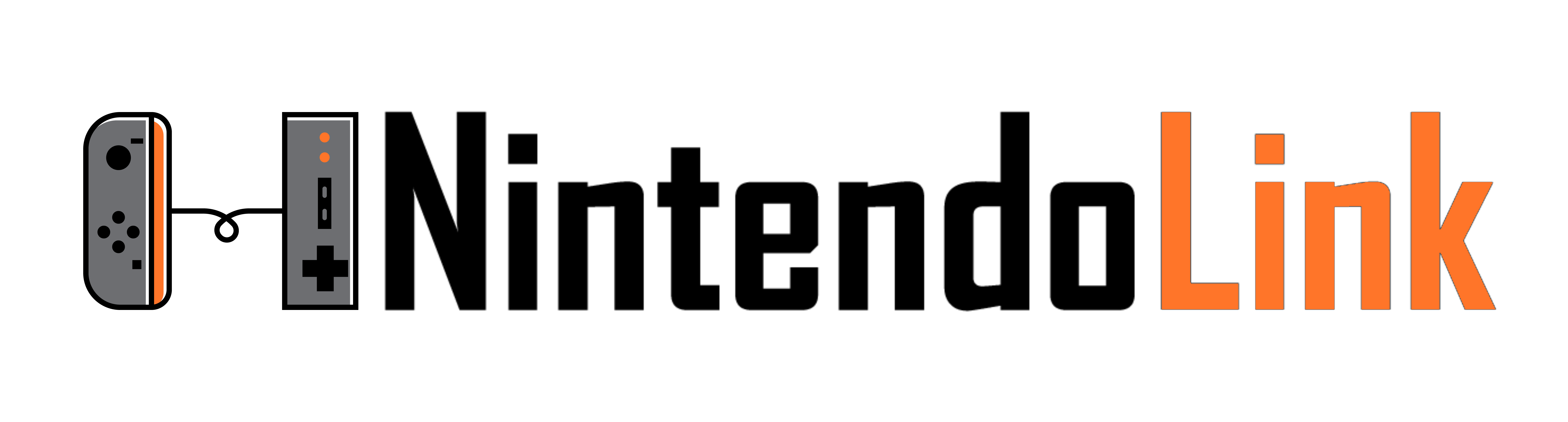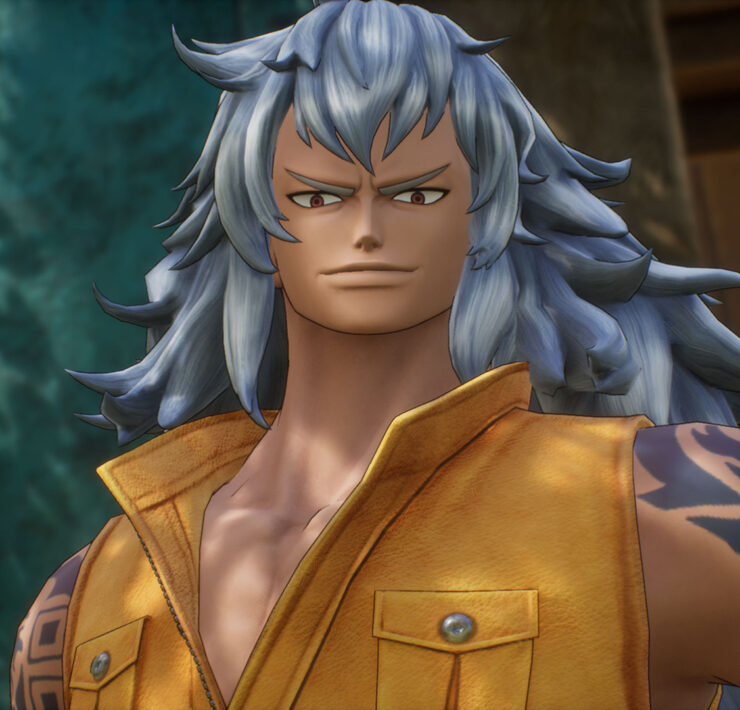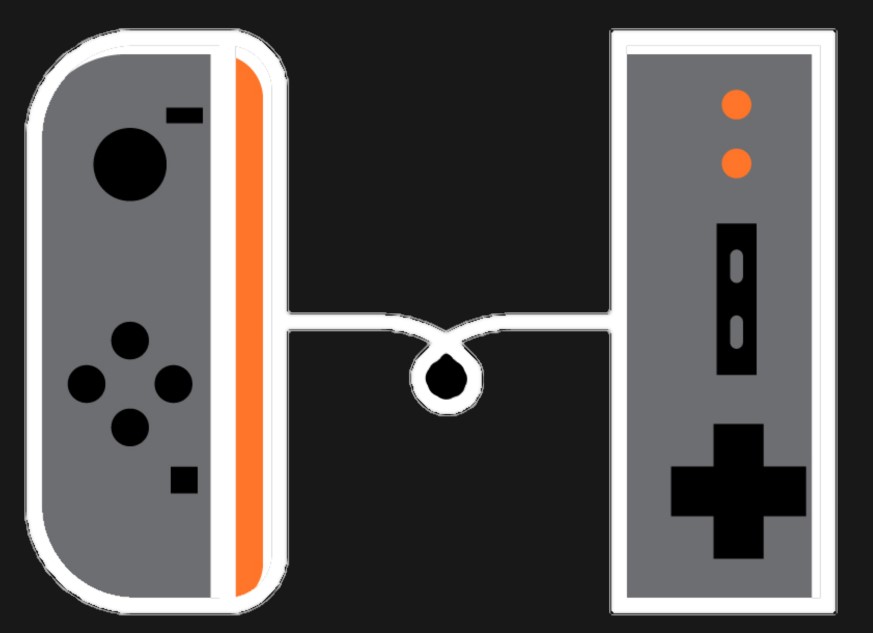How To Evolve Your Pokémon In Pokémon Legends: Arceus

Pokémon Legends: Arceus changes up the traditional formula in many ways, including the process of how to evolve your Pokémon. Such a simple premise has now become a little more complicated.
To evolve your beloved creatures, the formula starts just as usual. You’ll need to get them to the correct level in order to evolve them to the next stage like the starter Cyndaquil to Quilava
Once you’re at that moment in a Pokémon’s life, you’ll see a notification on the left-hand side after a battle, telling you that it can now evolve. But it doesn’t do it manually, oh, no, no, no.
Instead, go to your Satchel by pressing up on the D-Pad, and hover over to the Pokémon you want to evolve. The Pokéball symbol next to the creature should be flashing in yellow. When you see this, you’ll know it’s time. Press A to choose the Pokémon and then select Evolve to begin the proceedings. Once you confirm your decision, it will then begin an elaborate cutscene to reveal your evolved being. You’ll be glad that you were able to evolve your Pokémon.

Evolve your Pokémon in other ways
Special evolutions from stones like Eevee into Flareon is in the game as well, and Pokémon that were previously evolved through trading like Graveler to Golem is now done so with the nostalgically named Linking Cord.
Some are even affected by what moves you perform in battle. For example, Aipom evolves into Ambipom when it learns Double Hit, and Standler turns into Wyrdeer if it uses Psyshield Bash 20 times within Agile Style.
Now, with this knowledge, you can go around being the very best like no one ever was with the likes of Typhlosion and Golem running around alongside you. Evolve your Pokémon with pride.
If your friend is still nervous about getting Pokémon Legends: Arceus, this long video presentation by Nintendo might help them decide on purchasing the game or not.
Thank you for stopping by Nintendo Link! What did you think of this guide for Pokemon Legends: Arceus? Was it helpful? Let us know in the comments below! And if you’re interested in more guides, click here.
What's Your Reaction?
An experienced freelance writer, Chris has a vast knowledge of the gaming medium. With a Bachelor of Communications degree, he hopes to elevate his writing further. His favorite games are Kingdom Hearts, Beyond Good & Evil, and Super Smash Bros. Ultimate.