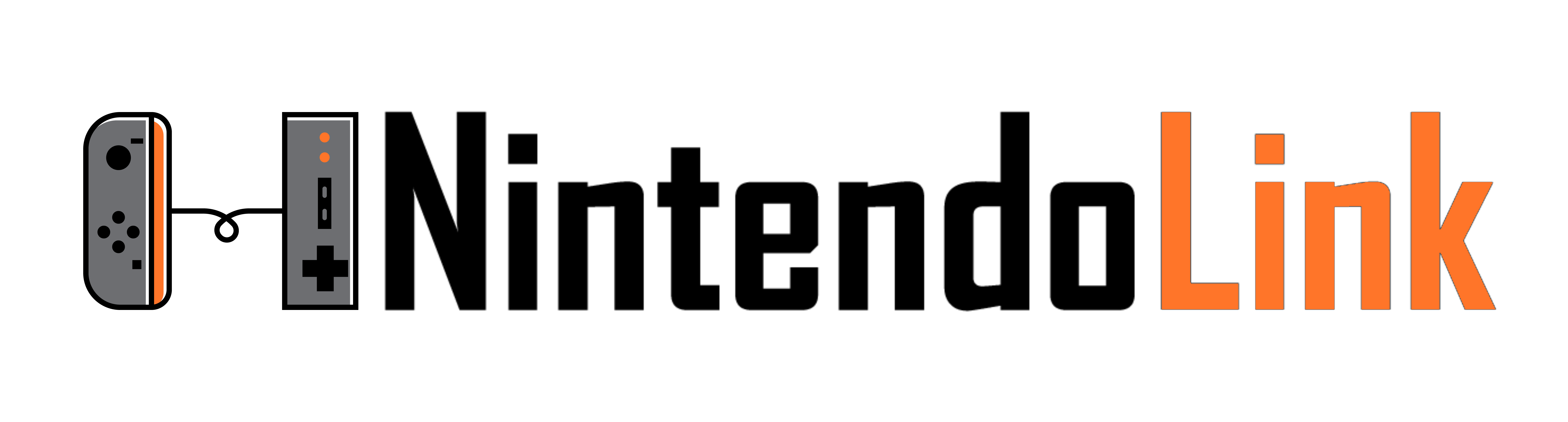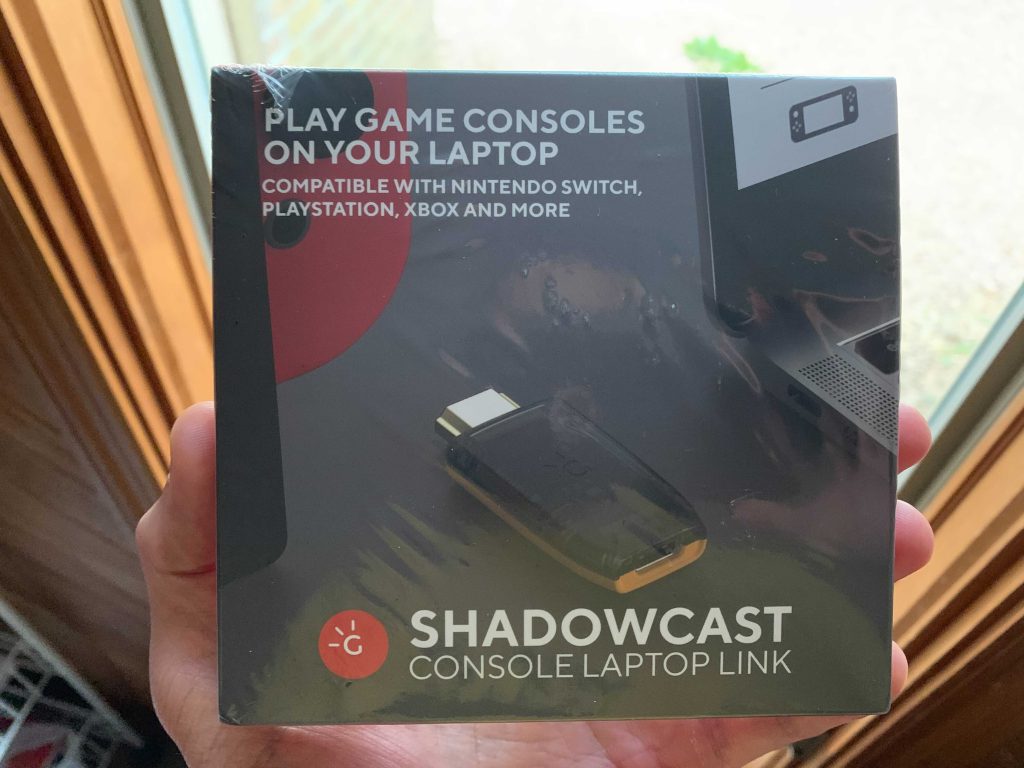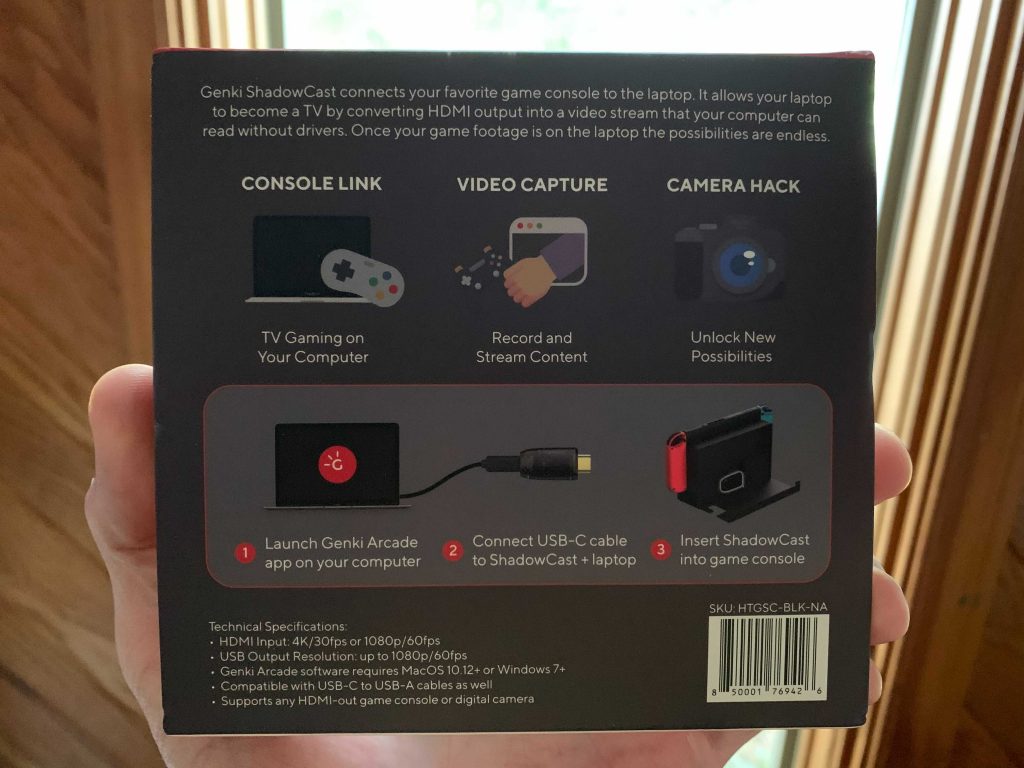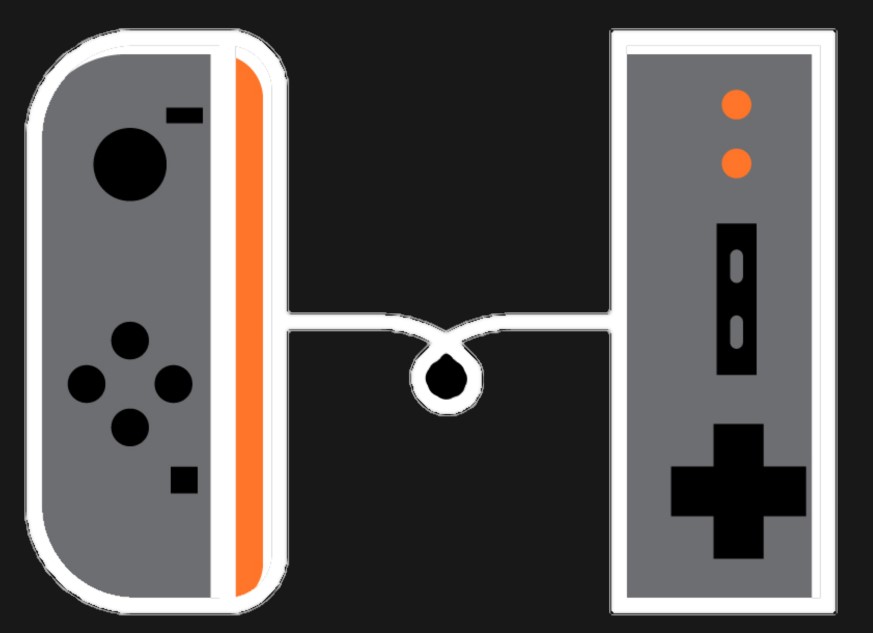Shadowcast Console Laptop Link Switch Review

In the year 2021, gaming has become one of the most entertaining mediums. It has transcended from its early days of being a simple “toy”, and it is now creating celebrities out of developers, publishers, streamers, and other content creators. Learning how to record your gameplay and share it with the world is a step towards becoming a content creator yourself, and there are an overwhelming amount of products and devices to help you do so. Well, thanks to GENKI, a three-man team with gaming innovation in mind, we now have the Shadowcast to help bring our Switch gameplay directly to our laptop or personal computer (Or work computer if you are daring).
This is an amazing device that is very affordable, but is this worth your investment? Will this help you to achieve your dream of becoming a famous streamer or YouTuber? Well, let’s find out in our full review.
One of the most attractive things about the Shadowcast is its insane ability to eliminate clutter and extra wires. This is a tiny device that connects directly from your Nintendo Switch (Or other gaming console) through an HDMI port that transfers to a USB-C output where you can connect directly to your computer with either a USB-C or USB cable.
Just to clarify, the wire that comes with the Shadowcast is a USB-C to USB-C cable, which means they expect you to have a USB-C port on your computer. However, we have tested and can confirm that a USB-C to USB wire also works perfectly, so you can simply use one of the wires that comes with your Switch console or Pro Controller that you use to charge certain Switch devices.
Connecting the device is as simple as it gets, too. The Shadowcast to USB-C wire connects directly to your laptop or personal computer with absolutely no complication. It appears as one simple wire. However, I have found disconnecting the Shadowcast from the Nintendo Switch to be quite the challenge, as the device fits very tightly and is hard to get a full grip on.

As you can see from my own setup, the Shadowcast fits nicely with a USB-connected device (the LAN adapter for me) and the AC adapter cables, and I have been testing the it rigorously over the last few weeks. It works really well, and I have had zero hardware problems due to using the device.
In order to play your Switch on your computer, though, you need to download the GENKI Arcade app. They currently have versions for Mac, Windows, and Chrome, so that does cover a majority of computer users.
The GENKI Arcade app comes with its own buttons that are outside the Switch’s controls. There is a Settings menu that controls Mode (Preferring Performance to Resolution), your preferred microphone, a Save Directory for recorded files, and a Volume slide bar to control the audio output of just the Switch device on your computer. The other buttons control the recording aspects of the app, like the screenshot button, an audio recording button, and a video recording button. All of these work perfectly and allow for seamless file sharing from the GENKI Arcade app to your computer.
Although there is a very, very slight delay in input controls, for the most part the Shadowcast performs flawlessly. The tiny delay (Which is roughly 1-2 milliseconds) rarely affects gameplay, but it is not ideal for certain genres like precision platformers or fighting games that require perfect button presses and combinations. These games still work fine on the Shadowcast, but if you are playing competitively, it may be problematic.
As you can see from my recent PowerA FUSION Pro Wireless controller review, my Switch is connected to my iMac and is running Splatoon 2 wonderfully. You can even see in the video how seamless the connection is to the untrained and untested eye, which means that for most gamers and even for most games, this is a great means of connecting your Switch to your computer.
The GENKI Arcade app also works with free streaming programs like OBS, so if you are looking to get into streaming for a budget price, the Shadowcast is an excellent option. I actually used this combination a couple weeks ago for our YouTube channel to test the quality of using GENKI Arcade and OBS, and to my surprise, it works really well. Not perfect, but it is definitely serviceable.
Overall, this is a fantastic little product that does exactly what it claims to do. It is not the perfect solution for streaming or content creation, but it is a great way for people interested to get one foot in the door. It is beyond affordable, allows you to play your Switch even more freely, and it is a high quality product. If you are looking for a cheap and effective way to game on your laptop or desktop, I cannot recommend the Shadowcast enough. It is an amazing product that will serve you well.
Shadowcast Review provided by Nintendo Link
Maker: GENKI
Release Date: Available for pre-order via GENKI’s site
Price: $49.99

High quality product
Peforms as advertised
Simple to connect to laptop/desktop with no clutter
Very affordable compared to other products
A bit difficult to remove from Switch
Ever so tiny input delay (Not so great for precision platformers or fighting games)
What's Your Reaction?
My name is Jason Capp. I am a husband, father, son, and brother, and I am a gamer, a writer, and a wannabe pro wrestler. It is hard to erase the smile on this simple man.