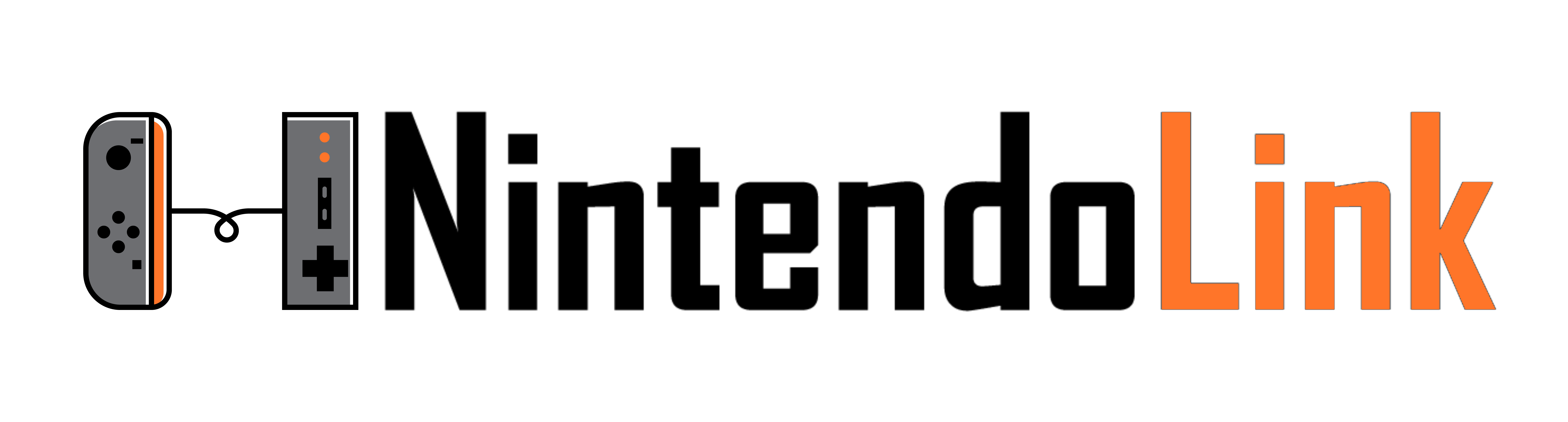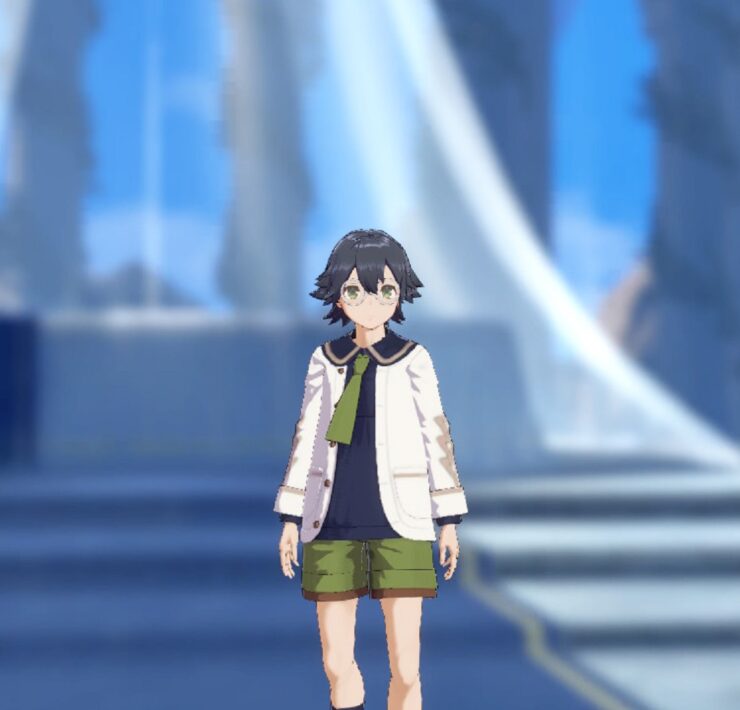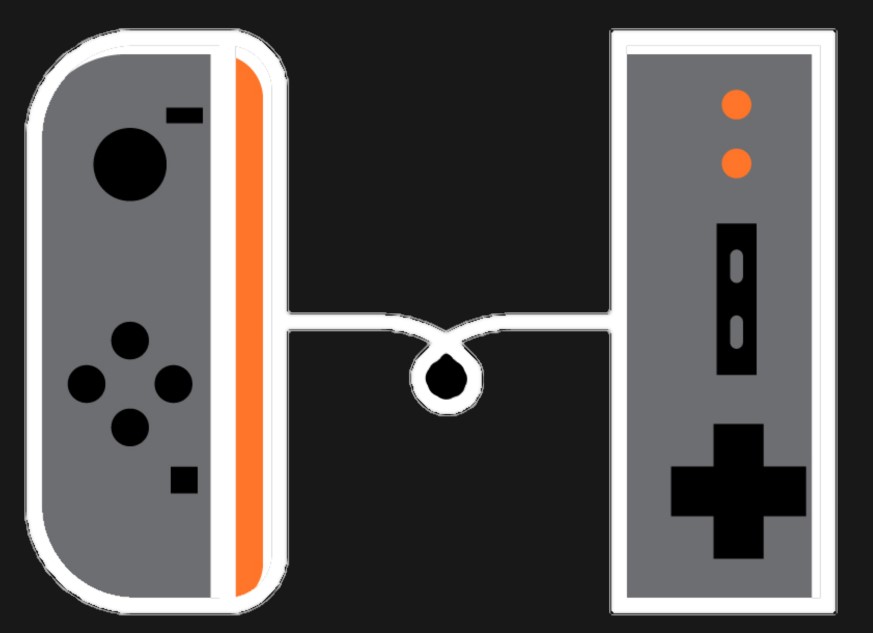GameSir G4 Pro Controller – A Worthy Alternative?

Controllers are a big deal, aren’t they? They need to be comfortable as well as practical as you’re going to be using them for numerous hours of the day. A bad controller can easily ruin your experience with a game. So, we’re here to see whether the GameSir G4 Pro is a good controller, and how it fares against the almighty Nintendo Switch Pro Controller.
The GameSir G4 Pro boasts as a multi-platform game controller, which it is. It works on PC, Mobile (Android and IOS), and of course, the Nintendo Switch. For the purposes of this review, we are going to look at its performance solely on the Nintendo Switch.

GameSir G4 Pro
The GameSir G4 Pro (I feel like it should be said in a posh British accent) comes in at $49.99, roughly converting to £35.67. That’s just £14.32 cheaper than that of Nintendo’s official Pro Controller. It’s completely wireless via Bluetooth for the Nintendo Switch and was fairly simple to get connected after a quick read through of the manual.
I’d like to just quickly talk about everything that comes packaged with the controller. The controller comes nicely packaged and well displayed. Underneath the controller itself, you will find a 1-metre charging cable (or connection cable, depending on what you are using it on) – it’s a USB-C connection, which is nice. You are also supposed to get a dongle in order for it to connect to PC, but that wasn’t in the box for me, unfortunately. You will also find a User Manual and various leaflets thanking you for your purchase. But my favourite thing was the few stickers you’re given of various GameSir logos. I love stickers!
Back to the controller.
In the hands, it does feel a little blocky, but the use of the handgrips do feel nice. The buttons all feel very responsive and solid, for the majority. The thumbsticks have a nice feel to them, and they have a nice resistance as well. Not too stiff and not too loose. The only areas where I feel they are lacking is with the back number buttons and the d-pad. The back bumpers are difficult to press, and you have to press them in a certain position. The same can be said about the d-pad. It’s very stiff to push and can easily be pressed in the wrong direction.


That being said, my favourite feature on the GameSir G4 Pro has to do with its buttons, more precisely, the A, B, X, and Y buttons. These buttons are actually magnetically attached to the controller, which is something that I’ve never seen before.
“What’s the purpose of that?” I hear you ask. Well, this means that the buttons can be remapped to the device you are using. The Nintendo Switch A, B, X, and Y buttons are annoyingly placed in the exact opposite position to the Xbox One controller, which causes a problem for me every single time I switch (ha!) between the two. With this controller, this isn’t a problem. Simply pop them out and place them where you prefer.

The GameSir G4 Pro features a lot of things that explain its price. As well as it being wireless and having detachable buttons, the controller is also equipped with a six-axis gyroscope. This means that the controller will support motion controls in your games – unlike many other third-party controllers – so game plays Splatoon 2 and other shooters will feel even better.
On top of this, the controller also has metal plated bumper and trigger buttons, which is said to offer enhanced durability and are resistant to sweat and corrosion, and it helps to make the controller more ‘pro’. Asymmetric motors allow the controller’s vibrations to respond to the right scenario, intensifying when it needs to.
Finally, the controller has a screenshot button (Again, something most third-party controllers lack) and a turbo key. I’m not sure if this even triggers something on the Nintendo Switch. This may be more directed to PC use, but it is supposed to allow you to shoot faster on FPS games. The placement of these buttons is a little unfortunate, though. They are placed underneath the clip for your phone, meaning that if you want to take a screenshot you need to pull this up first. This could mean you miss the moment you want to capture.

The battery life on the controller is very good. You can play for dozens of hours without needing a charge! There is a light indicator on the controller that tells you how much battery is left, but this is not something you see all too often, which is a great testament to the controller’s battery.
Overall, the GameSir G4 Pro is a good controller if you’re using it on multiple platforms. As a Nintendo Switch controller alone, it is hard to recommend it. Not because it isn’t ‘good’, but because I would rather spend the £15 extra to get the official Pro Controller which is superior in every way. I can see why the G4 Pro is the price it is, as it does feature a lot of interesting and useful mechanics, but the controller itself feels cheaper than the Switch Pro Controller and that is just apparent.
GameSir G4 Pro Controller Review Provided by Nintendo Link
Maker: GameSir
Price: $49.99

Magnetic A, B, X and Y buttons
Multi-Platform controller
A lot of mechanics that explain its price
Feels blocky and cheap
Bumper and d-pad buttons are awkward to press
Screenshot button beneath phone holder
What's Your Reaction?
A massive lover of all things nerdy, Chelly has been games writing for over 3 years now and hopes to gain more experience and knowledge doing so. Her favourite games are Monster Hunter, Borderlands and Pokemon.